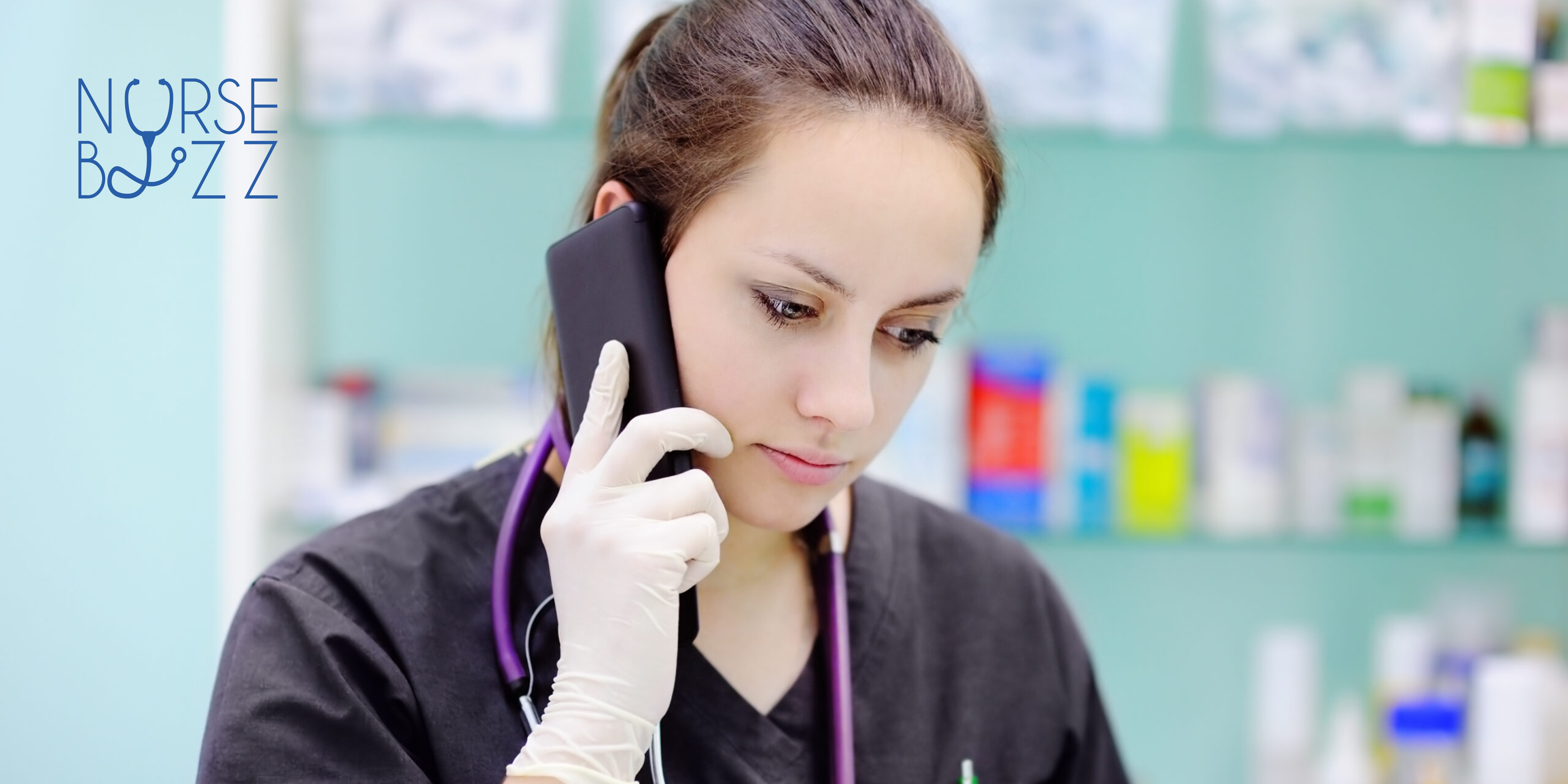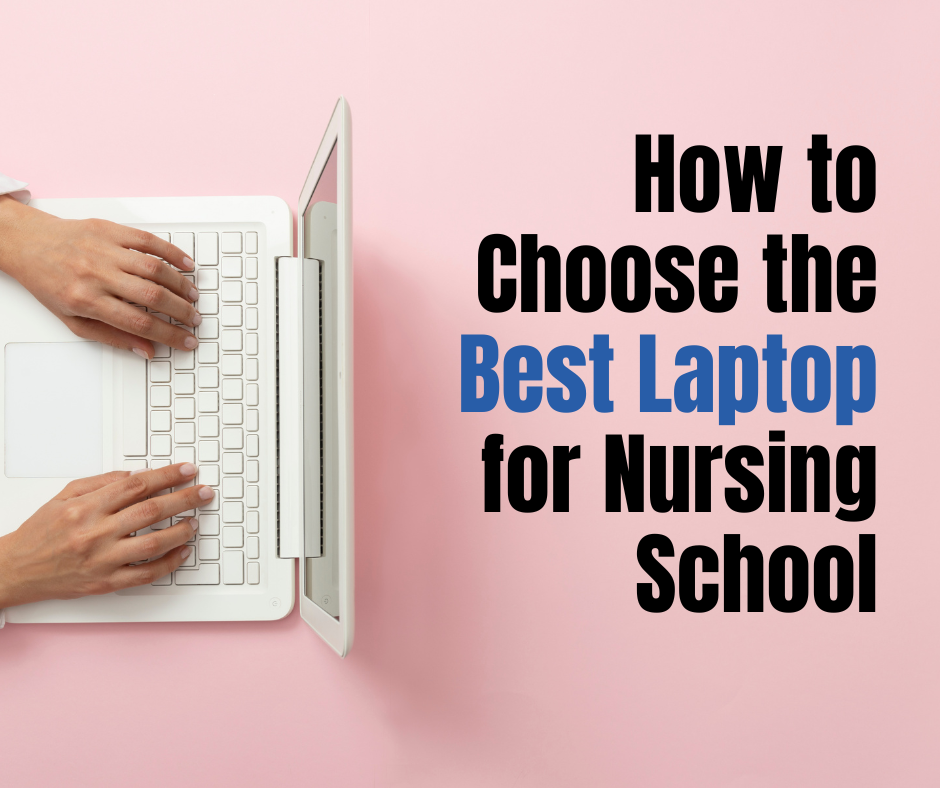Learn the essential factors when selecting the best laptop for nursing school.
Are you gearing up for your nursing school journey and wondering what’s the best laptop for nursing students like yourself? In today’s digital age, having the right laptop can significantly impact your academic success. This article will guide you through the crucial steps of choosing the perfect laptop to support your nursing education.
Assessing Your Needs
As you embark on your nursing school journey, one of the first questions that might come to mind is, what is the best laptop for a nursing student? The answer to this question depends on individual needs and preferences. Here’s a closer look at assessing your needs:
1. Study Style: Consider your study habits and preferences. Are you someone who prefers taking digital notes or traditional handwritten notes? If you’re a note-taking enthusiast who prefers typing, you might prioritize a laptop with a comfortable keyboard and a responsive touchpad.
2. Budget Constraints: Your budget is a crucial factor in your laptop selection process. Determine how much you’re willing to invest in a nursing school laptop. Keep in mind that there are options available in various price ranges, and we’ll explore cost-effective choices.
3. RAM Considerations: Is 8GB RAM enough for nursing students? While 8GB is generally sufficient for most nursing school tasks, having more RAM can offer smoother performance, especially when dealing with resource-intensive software or multitasking. Consider opting for 16GB if your budget allows.
4. Portability Needs: Nursing students are often on the move, attending lectures, clinicals, and labs. Portability is essential. A lightweight and compact laptop can be a significant advantage for students constantly on the go.
5. Battery Life: Since you’ll spend extended hours in classes, clinicals, and study sessions, a laptop with long battery life is vital. Look for laptops that can last a full day on a single charge.

6. Compatibility: Ensure that the laptop you choose is compatible with the specific software and applications required for your nursing program. Check with your school for any software recommendations or requirements.
7. Durability: Given the demanding nature of nursing school, a durable laptop is a wise investment. Look for laptops with sturdy build quality and, if possible, spill-resistant keyboards to protect against accidents.
8. Future-Proofing: Think about your laptop’s longevity. Investing in a laptop with decent specifications ensures it can support your needs throughout your nursing school journey without becoming outdated quickly.
9. Laptop or Tablet: Is a laptop or tablet better for nursing school? A laptop is generally better suited for nursing school due to its versatility, allowing for efficient multitasking, research, and the use of specific healthcare software. It provides a full keyboard for typing notes, better compatibility with educational resources, and the capability to handle a wider range of tasks essential for nursing students.
Laptop Recommendations
To make your decision easier, we’ve compiled a list of laptop recommendations for nursing school. We’ve categorized them based on different budget ranges, ensuring there’s something for everyone. Whether you’re looking for a budget-friendly option or a high-performance laptop, our recommendations have got you covered.
Read About: Elevate Your Confidence with Best Bras for Nurses
Affordable Laptops for Nursing Students

- ASUS VivoBook 15 – Best affordable laptop for nursing students
- Specifications:
- Processor: Intel Core i3-1215U
- RAM: 8GB
- Storage: 128GB SSD
- Graphics: Intel UHD Graphics
- Display: 15.6-inch Full HD
- Pros:
- Budget-friendly.
- Lightweight and portable.
- Decent performance for basic tasks.
- Cons:
- Limited storage space.
- Not suitable for resource-intensive applications.
- Specifications:
- Acer Aspire 5 – Affordable option for nursing students
- Specifications:
- Processor: AMD Hexa-Core Processor
- RAM: 8GB
- Storage: 256GB SSD
- Graphics: AMD Radeon Graphics
- Display: 15.6-inch Full HD
- Pros:
- Good balance of performance and price.
- Adequate storage capacity.
- Reliable for everyday tasks.
- Cons:
- Not the most durable build.
- Average battery life.
- Specifications:
- Lenovo IdeaPad Flex 5 – Budget-friendly choice for nursing school laptop
- Specifications:
- Processor: AMD Ryzen Processor
- RAM: 8GB
- Storage: 256GB SSD
- Graphics: Integrated AMD Graphics
- Display: 14-inch Full HD Touchscreen
- Pros:
- Versatile 2-in-1 design.
- Responsive touchscreen.
- Decent performance for the price.
- Cons:
- Some users may prefer a larger display.
- Average battery life.
- Specifications:
Mid-range Laptops for Nursing Students

- ASUS ZenBook – Balanced performance for nursing students
- Specifications:
- Processor: Intel Core i7-1185G7
- RAM: 16GB
- Storage: 512GB SSD
- Graphics: Intel Iris Xe Graphics
- Display: 13.3-inch Full HD
- Pros:
- Slim and lightweight.
- Excellent performance for multitasking.
- Premium build quality.
- Cons:
- Higher price compared to budget options.
- Specifications:
- HP Laptop – Mid-range option for nursing school
- Specifications:
- Processor: Intel Core i3-1125G4
- RAM: 8GB
- Storage: 256GB SSD
- Graphics: Intel UHD Graphics
- Display: 15.6-inch Full HD
- Pros:
- Solid performance for everyday tasks.
- Decent build quality.
- Affordable mid-range option.
- Cons:
- Limited graphics capabilities.
- Average battery life.
- Specifications:
- Microsoft Surface Laptop – Versatile mid-range choice for nursing students
- Specifications:
- Processor: Intel Core i5
- RAM: 8GB
- Storage: 256GB SSD
- Graphics: Intel Iris Xe Graphics
- Display: 13.5-inch PixelSense Touchscreen
- Pros:
- Premium design and build.
- Excellent display.
- Lightweight and portable.
- Cons:
- Higher price for the specifications.
- Limited port selection.
- Specifications:
High-end Laptops for Nursing Students

- Apple MacBook Air – Premium choice for nursing students
- Specifications:
- Processor: Apple M2 Chip
- RAM: 8GB
- Storage: 256GB SSD
- Graphics: Apple GPU
- Display: 13-inch Retina Display
- Pros:
- Exceptional build quality.
- High-resolution Retina display.
- Reliable performance and software.
- Cons:
- Limited software compatibility outside of macOS.
- Higher price point.
- Specifications:
- Acer Nitro 5 – High-performance laptop for nursing students
- Specifications:
- Processor: Intel Core i5-12500H
- RAM: 16GB
- Storage: 512GB SSD
- Graphics: NVIDIA GeForce RTX 3060
- Display: 15.6-inch Full HD 144Hz
- Pros:
- Powerful graphics for gaming and multimedia.
- Good overall performance.
- High-refresh-rate display.
- Cons:
- Bulkier and heavier for portability.
- Lower battery life during intensive tasks.
- Specifications:
- ASUS ROG Strix Gaming Laptop – High-end option for nursing students
- Specifications:
- Processor: Intel Core i7
- RAM: 16GB
- Storage: 512GB SSD
- Graphics: NVIDIA GeForce RTX 3060
- Display: 15.6-inch Full HD 144Hz
- Pros:
- Exceptional gaming performance.
- High-refresh-rate display.
- Robust build quality.
- Cons:
- Heavy and not very portable.
- Overkill for nursing school tasks.
- Specifications:
Please note that these pros and cons are based on general considerations, and your specific needs and preferences should guide your choice when selecting the best laptop for nursing school.
Essential Laptop Features for Nursing Students

To excel in your nursing studies, your laptop should meet certain key requirements. Here’s a concise list of essential features:
1. Processing Power (CPU): Opt for a laptop with a robust CPU, like an Intel Core i5 or i7 or an equivalent AMD processor. This power is vital for running demanding nursing software smoothly.
2. Memory (RAM): While 8GB of RAM is generally sufficient for most tasks, consider upgrading to 16GB or more if you plan to multitask extensively or use memory-intensive applications.
3. Storage Capacity: Aim for at least 256GB of SSD storage, which ensures fast performance and reliability as you accumulate digital content throughout your studies.
4. Display Quality: Look for a laptop with a Full HD (1920×1080) or higher resolution display and consider an anti-glare or matte screen to reduce reflections.
5. Graphics Capability: Integrated graphics are usually enough for nursing software, but if needed, choose a laptop with a dedicated GPU.
6. Connectivity: Ensure your laptop offers a variety of ports, including USB, HDMI, and SD card slots for versatility in connecting to external devices.
7. Webcam and Microphone: High-quality webcams and microphones are crucial for online classes and telemedicine purposes.
8. Keyboard and Touchpad: Prioritize laptops with comfortable, responsive keyboards and touchpads to enhance your typing experience.
Operating System Choices

Selecting the right operating system (OS) is a critical decision when choosing the best laptop for nursing school. Your choice will influence your user experience, software compatibility, and overall workflow. Here’s an in-depth look at the three main OS options: Windows, macOS, and Linux, and how they relate to your nursing education:
1. Windows:
- Strengths: Windows is the most versatile and widely used OS in the world. It boasts a vast library of compatible software, including many popular nursing and medical applications. Microsoft Office, a standard tool for students, is well-supported on Windows. Additionally, Windows laptops come in a wide range of price points, making it accessible for various budgets.
- Limitations: Some users may find Windows laptops are more susceptible to malware and viruses, so maintaining security software is essential. The user interface and experience may also vary across different brands and models.
2. macOS:
- Strengths: macOS offers a seamless and user-friendly experience, making it an excellent choice for students who value simplicity and aesthetics. Mac laptops are known for their build quality and longevity. If your nursing program relies on software that runs on macOS, this is a natural choice.
- Limitations: macOS devices tend to be more expensive compared to Windows laptops with similar specifications. While macOS has a growing library of software, it may not support all nursing-specific applications available for Windows. Compatibility issues could arise if your curriculum relies heavily on Windows-only software.
3. Linux:
- Strengths: Linux is an open-source OS known for its stability and security. It’s an excellent choice for tech-savvy students who prefer customization and have specific software requirements not met by Windows or macOS. Many Linux distributions are free, making it cost-effective.
- Limitations: Linux has a steeper learning curve, and not all nursing software is readily available for Linux. You may need to invest time in configuring and troubleshooting compatibility issues. While it’s a budget-friendly option, it may not be suitable for those who require specific proprietary software.
Based on the explanation above, which operating system is best for nursing students? The answer to this question depends on several factors:
- Curriculum Requirements: Check with your nursing school to understand the specific software and applications required for your program. This will guide your choice of OS.
- Personal Preferences: Consider your familiarity with each OS and your comfort level with its interface. A system you’re already comfortable with may contribute to a smoother academic experience.
- Budget: While Windows laptops offer a wide range of price points, macOS laptops tend to be pricier. Linux, being open-source, is budget-friendly, but consider the availability of required software.
- Long-Term Considerations: Think about the longevity of your chosen OS in your nursing career. Some healthcare institutions may have specific IT requirements, and knowing your chosen OS well could be an advantage.
Budget Considerations

Budget is a crucial factor when selecting the best laptop for nursing school. Fortunately, there are options available to accommodate a range of budgets. Let’s dive deeper into how you can make an informed choice without overspending:
1. Set a Realistic Budget: Before you begin your search, determine how much you’re willing to invest in nursing school laptop. Having a clear budget range in mind will narrow down your options and help you avoid overspending.
2. Consider the Total Cost: Remember that the cost of a laptop goes beyond the initial purchase price. Factor in additional expenses such as:
- Software: Some nursing programs require specific software or subscriptions. Check if these costs are covered by your school or need to be included in your budget.
- Accessories: You may need accessories like a protective case, external hard drive, or ergonomic peripherals. Allocate a portion of your budget for these items.
- Extended Warranty: Investing in an extended warranty or protection plan can provide peace of mind. Consider whether this is a worthwhile expense for you.
Conclusion
In general, selecting the best laptop for nursing school involves considering a balance between budget, performance, and portability. The laptop you choose should support your academic and clinical requirements, ensuring that you can seamlessly complete coursework, research, and healthcare-related tasks.
Ultimately, your decision should be guided by your specific program’s requirements, personal preferences, and budget constraints. Before making a final choice, research the latest models, read reviews, and consult with your nursing school to ensure that your selected laptop aligns with your educational and professional goals. A well-suited laptop can enhance your learning experience and help you excel in your nursing journey.